柱状图
1. 渐变底色、线种类、自定义标题、自定义图例
2. 使用外部图片
饼图
折线图
1. 顶部带有方块+统计数值
ECharts常用案例 #
柱状图 #
1. 渐变底色、线种类、自定义标题、自定义图例 #
效果 #
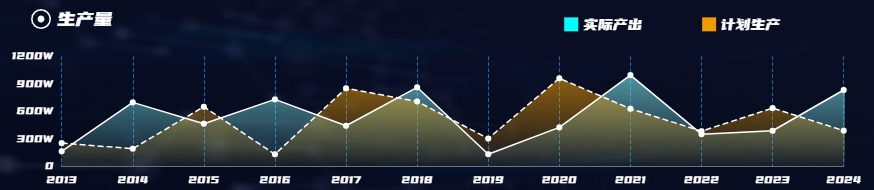
Option #
javascript
{
// 图例
legend: {
show: true,
selectedMode: false,
top: 14,
right: 50,
itemGap: 30,
itemWidth: 14,
itemHeight: 14,
textStyle: {
color: "#ffffff",
fontSize: 16
},
data: [
{
name: "实际",
icon: "rect",
itemStyle: {
color: "#01ffff",
},
},
{
name: "计划",
icon: "rect",
itemStyle: {
color: "#ef9c00",
},
},
],
},
// 标题
title: {
show: true,
text: "{a|}{b|钾混盐}",
top: 6,
left: 30,
textStyle: {
rich: {
a: {
backgroundColor: { image: point },
height: 20,
width: 20,
},
b: {
color: "#ffffff",
padding: [0, 0, 0, 6],
fontSize: 20,
},
},
},
},
series: [
// 第一个图表
{
data: dataA, // 数据
name: "实际", // 名字,用于和图例对应
type: "line", // 类型,此处为折线图
symbol: "circle", // 每一处描点的标记图形
symbolSize: 6, // 标记图形大小
itemStyle: {
color: "#ffffff", // 标记图形颜色
},
// 区域填充样式,设置后显示成区域面积图
areaStyle: {
color: new echarts.graphic.LinearGradient(0, 0, 0, 1, [
{
offset: 0,
color: "#70cdd5FF",
},
{
offset: 1,
color: "#70cdd511",
},
]),
},
// 线条样式
lineStyle: {
width: 2,
color: "#ffffff",
},
},
// 第二个图表
{
data: dataB, // 数据
name: "计划",
type: "line",
symbol: "circle",
symbolSize: 6,
itemStyle: {
color: "#ffffff",
},
areaStyle: {
color: new echarts.graphic.LinearGradient(0, 0, 0, 1, [
{
offset: 0,
color: "#ef9c00CC",
},
{
offset: 1,
color: "#ef9c0011",
},
]),
},
lineStyle: {
width: 2,
color: "#ffffff",
type: "dashed", // 设为虚线
},
},
],
}
2. 使用外部图片 #
效果 #
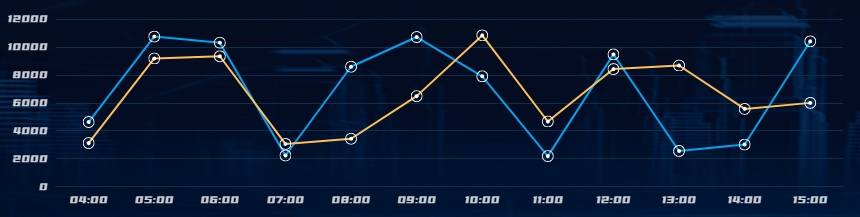
Option #
javascript
{
series: [
{
data: dataA,
type: "line",
lineStyle: {
width: 2,
color: "#00a3f0",
},
symbol: "image://" + point,
symbolSize: 12,
},
{
data: dataB,
type: "line",
lineStyle: {
width: 2,
color: "#ffc058",
},
symbol: "image://" + point,
symbolSize: 12,
},
],
}
饼图 #
折线图 #
1. 顶部带有方块+统计数值 #
效果 #

Option #
javascript
{
series: [
{
data: dataA,
type: "bar",
barWidth: 12,
// 用label的背景色模拟出顶部的白色方块
label: {
show: true,
fontSize: 0,
width: 12,
height: 2,
backgroundColor: "#ffffff",
position: "end",
},
// 用markpoint做顶部统计数值
markPoint: {
symbolSize: 0,
label: {
show: true,
offset: [0, -12],
color: "#53fd07",
fontSize: 12,
formatter: (params) => {
return `${params.value}个`;
},
},
data: dataA.map((e, i) => {
return {
name: i,
value: e,
xAxis: i,
yAxis: e,
};
}),
},
// 柱状图配置
itemStyle: {
color: new echarts.graphic.LinearGradient(0, 0, 0, 1, [
{
offset: 0,
color: "#5fec8c",
},
{
offset: 1,
color: "#26502c",
},
]),
},
},
{
data: dataB,
type: "bar",
barWidth: 12,
label: {
show: true,
fontSize: 0,
width: 12,
height: 2,
backgroundColor: "#ffffff",
position: "end",
},
markPoint: {
symbolSize: 0,
label: {
show: true,
offset: [0, -12],
color: "#ffffff",
fontSize: 12,
formatter: (params) => {
return `${params.value}个`;
},
},
data: dataB.map((e, i) => {
return {
name: i,
value: e,
xAxis: i,
yAxis: e,
};
}),
},
itemStyle: {
color: new echarts.graphic.LinearGradient(0, 0, 0, 1, [
{
offset: 0,
color: "#a8cefd",
},
{
offset: 1,
color: "#599ff4",
},
]),
},
},
],
}